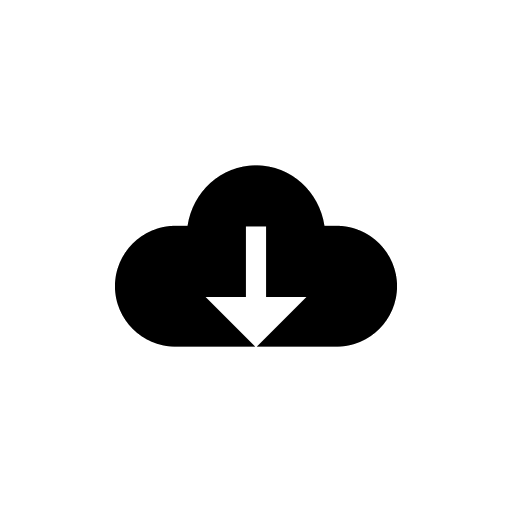
Download all course files
Tired of downloading files one-by-one. Download them all with a well-organized, nested file structure. All students and teachers can download all files at once as a zip archive in one shot. Here’s how.
Click the Download center link
You’ll find it near the top of the navigation drawer on the left side.
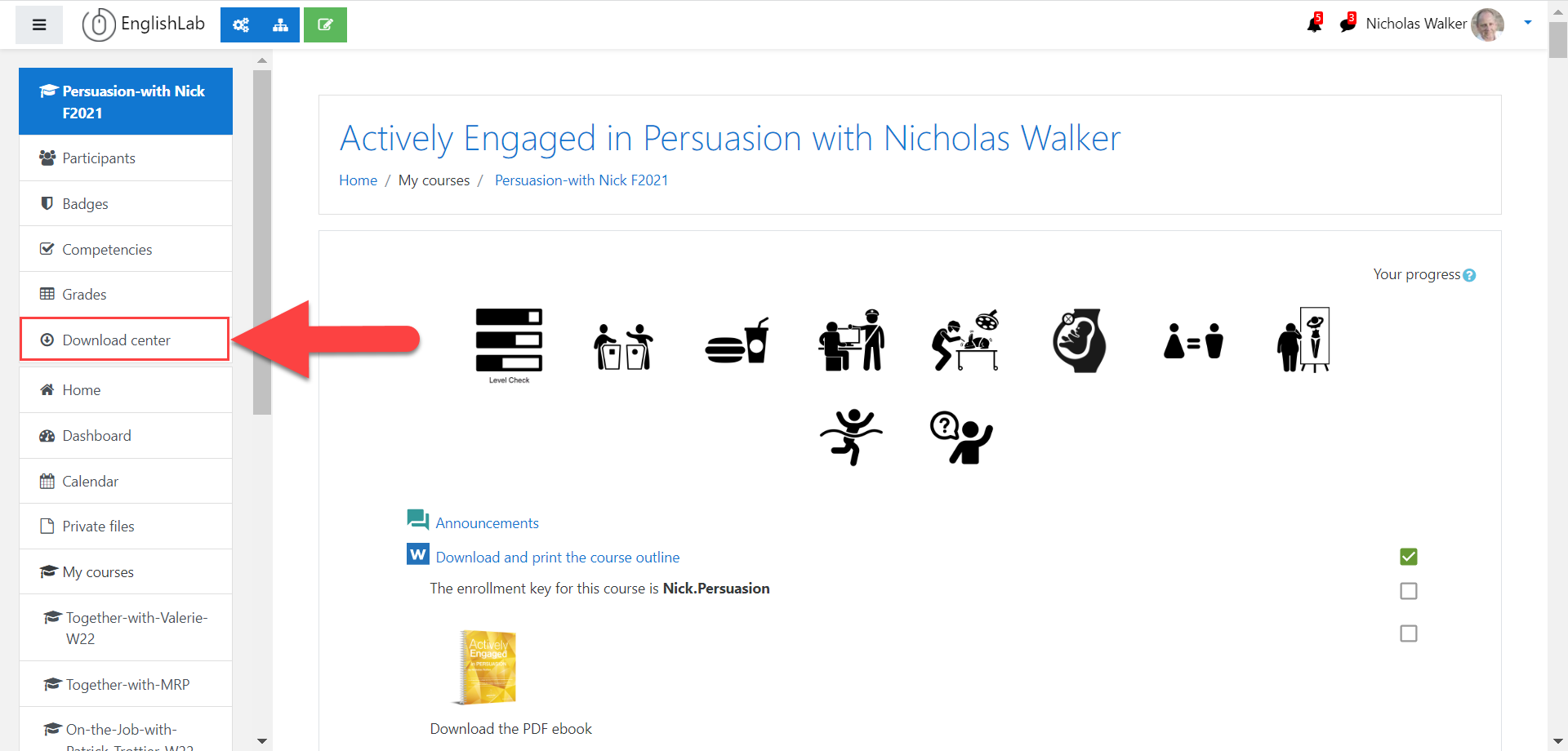
Select the files you want
All files are selected by default, but you can choose the files you want. You can download the course plan, PDFs, PowerPoint files, and even HTML glossaries, help pages, and matching exercises.
Only visible files are available to download, so it a teacher has hidden them, they can’t be downloaded.
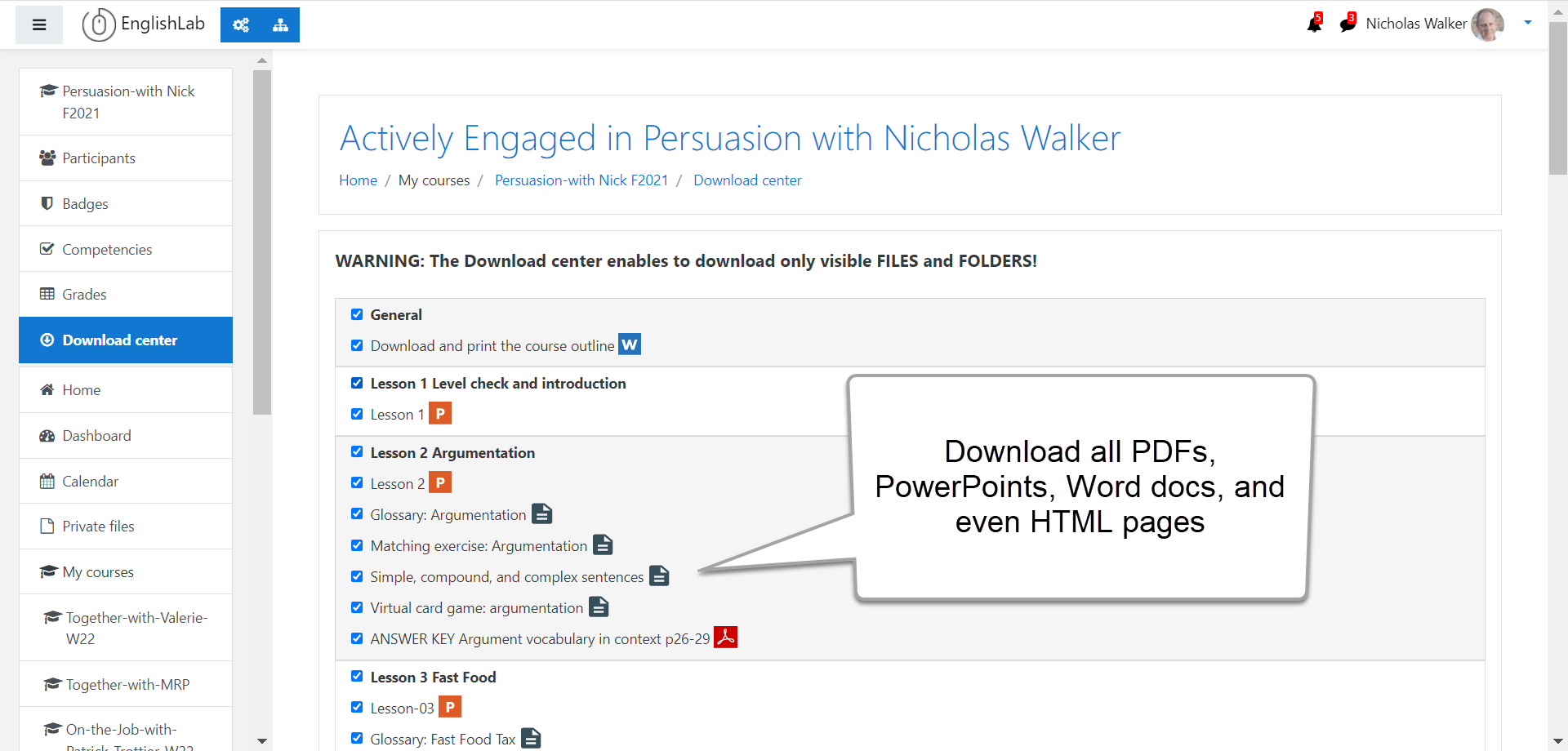
Create the ZIP archive
Scroll to the bottom of the page and click the “Create ZIP archive” button.
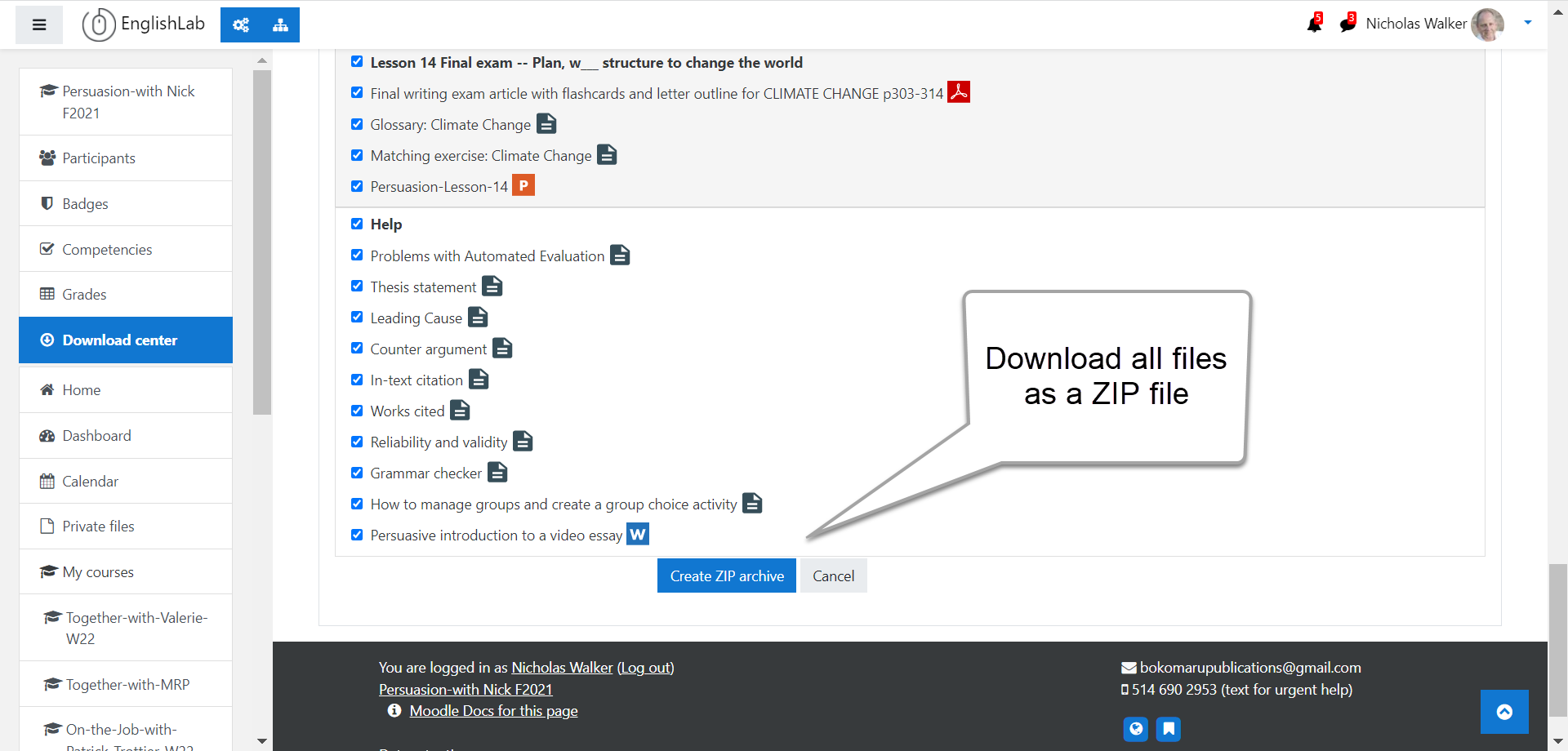
Unzip the archive
After downloading the ZIP folder, extract the files inside.
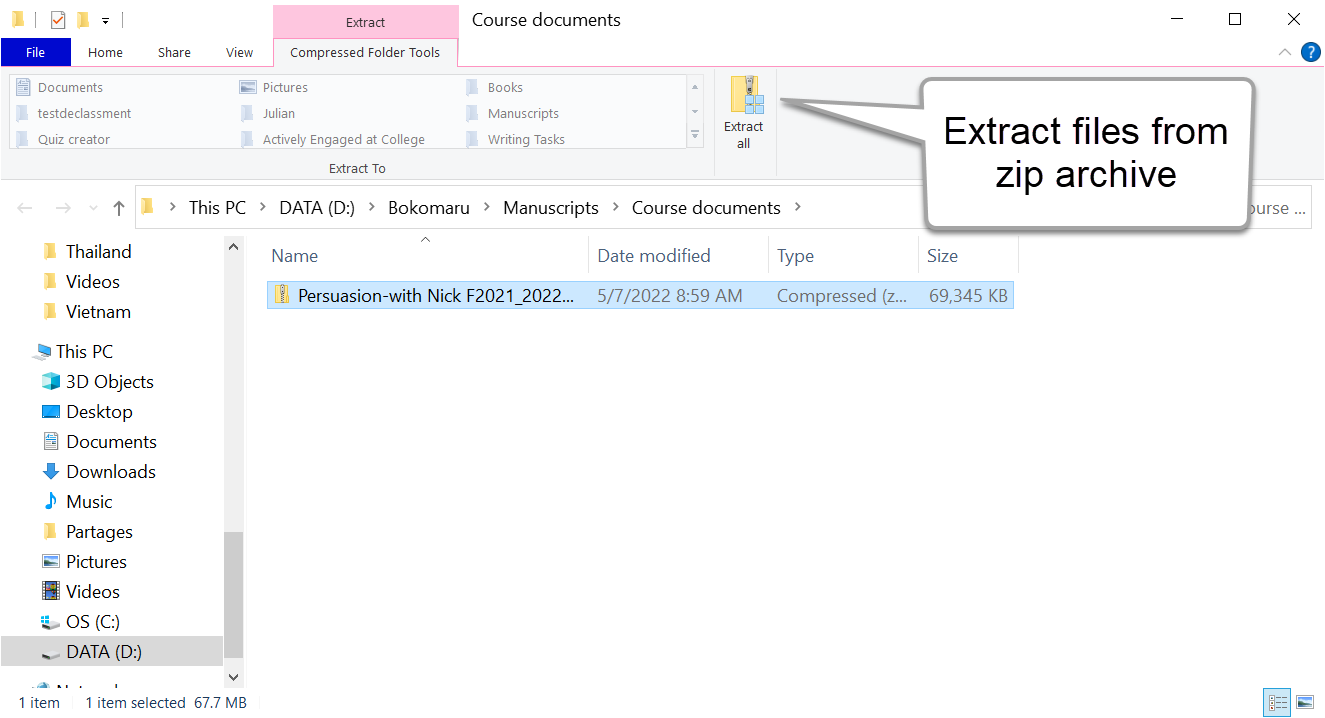
Unzip the archive
All the files will be available in nested folders, clearly labeled, and ready to use.
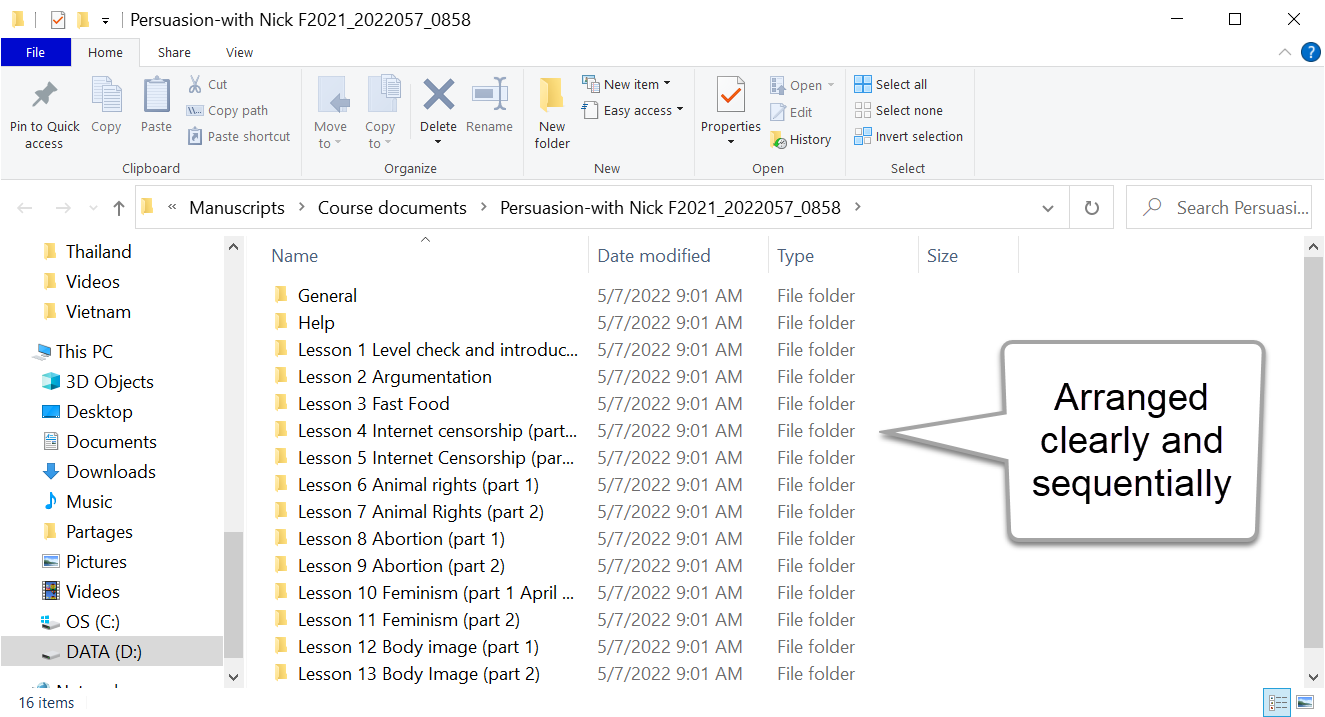
Get this feature for your college Moodle
Labodanglais is a full-featured and modified version of Moodle. If you would like to add this feature to your Moodle website, you can. See the Moodle plugin page here.
