
Create a Labo course with Sharing Cart
Would you like to start using the automated evaluation tools on Labodanglais.com with your students—but without a book?
You could spend your summer developing a course for your students. Sure. But one summer might not be enough. If only there were some content that you could use!
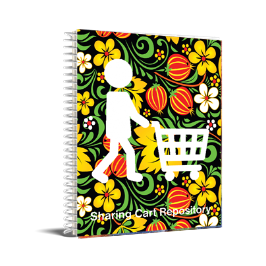
Well, there is. You can use some of the existing activities and evaluations developed for Labodanglais with the sharing cart. Here’s how.
How to use the sharing cart
Visit the sharing cart course. Turn editing on. Scroll down to the activity you want for your course. Click the shopping basket on the right hand side to add the item to your sharing cart.

In your own course, turn editing on. Add the sharing cart to the top of your course. Expand the course blocks section at the top of the page. Can’t see it? Make sure that you have turned editing on.
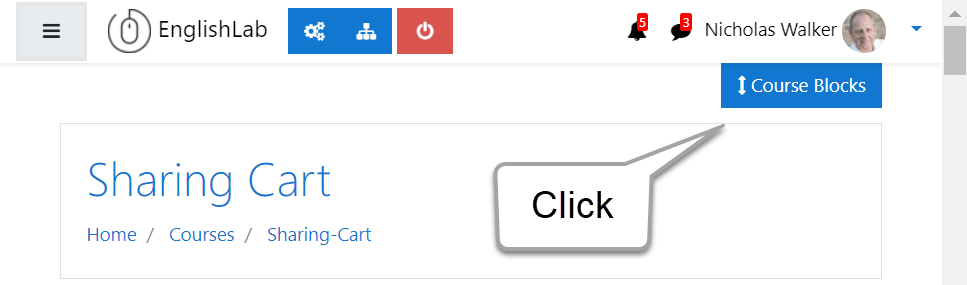
Click on the dropdown list of available blocks.
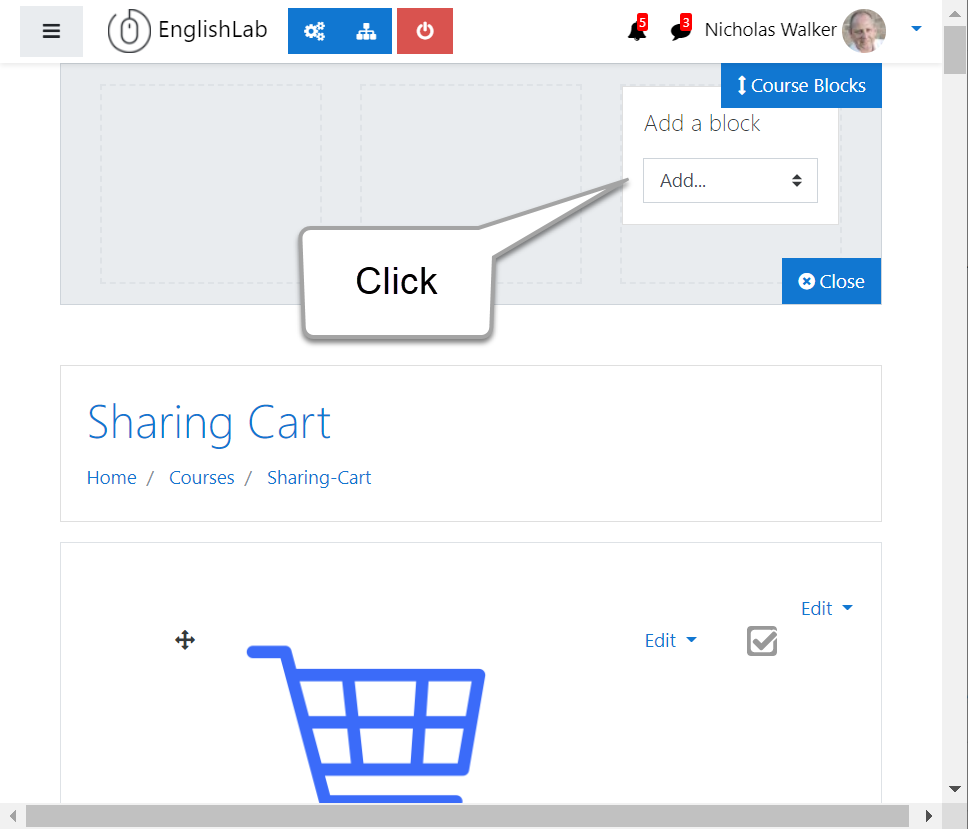
Scroll until you find Sharing cart.
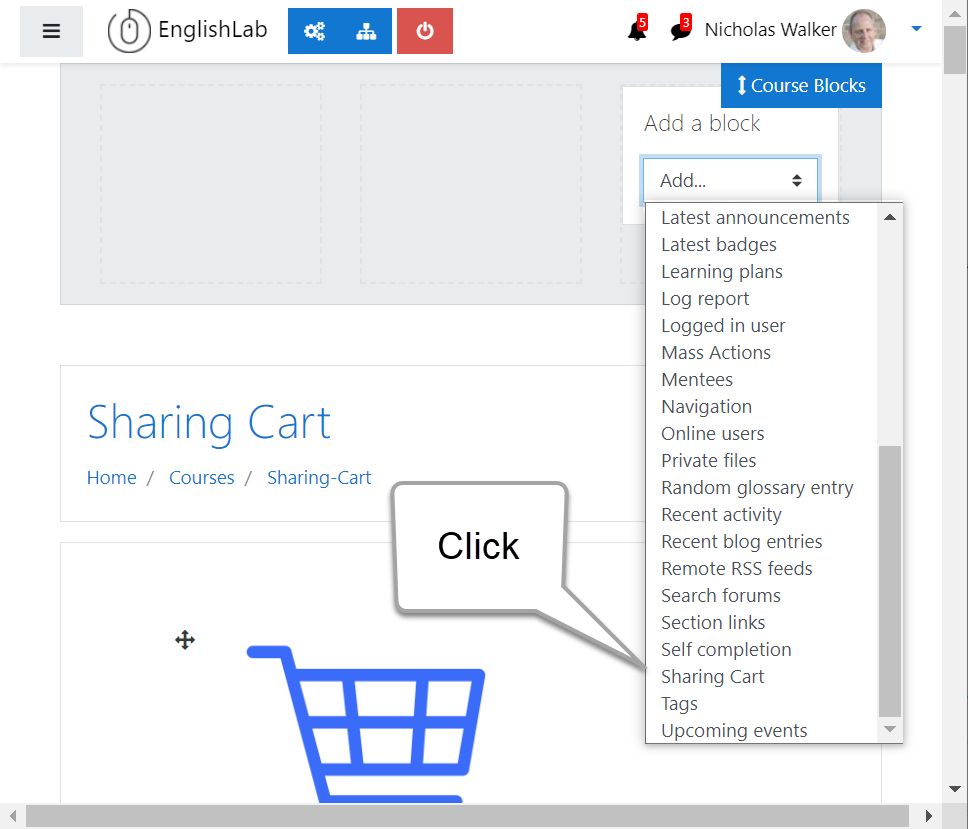
Your sharing cart will appear and you will see all of the activities that you have added to the cart already. If it is empty, you will have to add something first. See above for instructions. 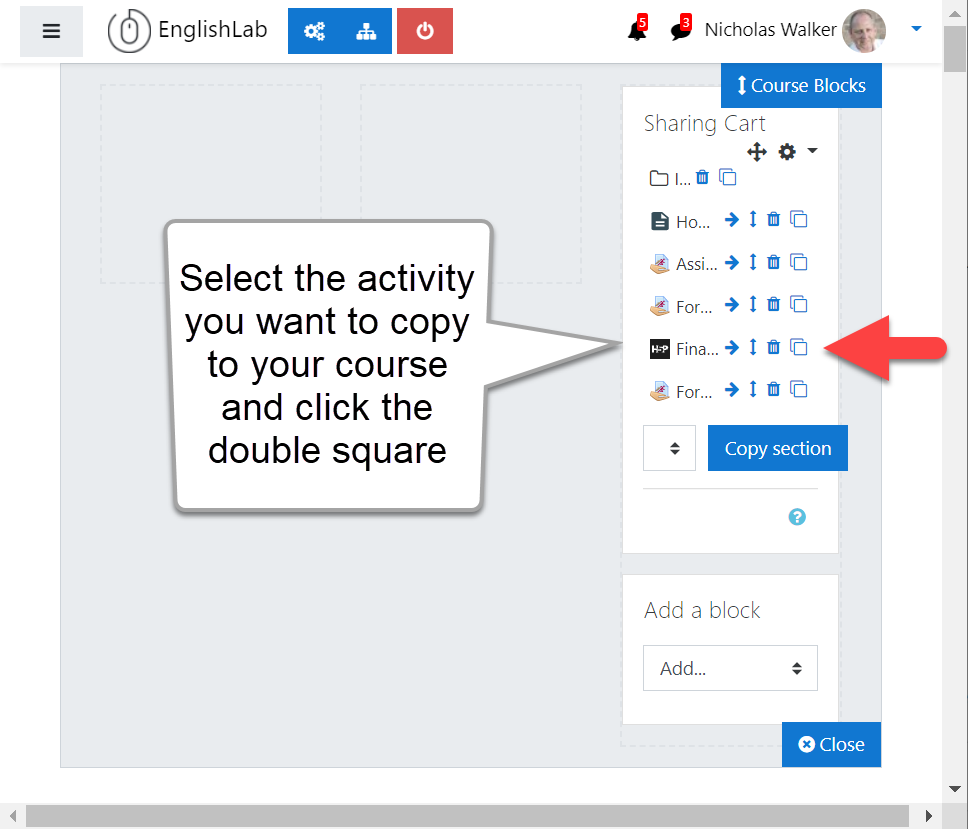
Scroll down to the section that you want to add the activity to. Click inside the dotted outline of the box with the grey arrow. The system will add the activity for you.
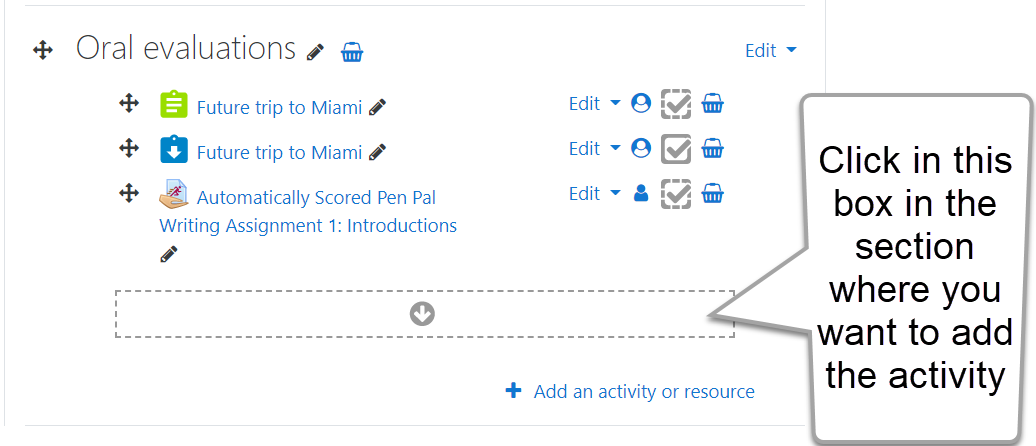
Getting started
Send message to bokomarupublications at gmail dot com requesting a blank course. Labodanglais is free for teachers but students pay $25 per semester. We’ll set up your profile, and you can get started right away.
See all the features on Labodanglais here..
