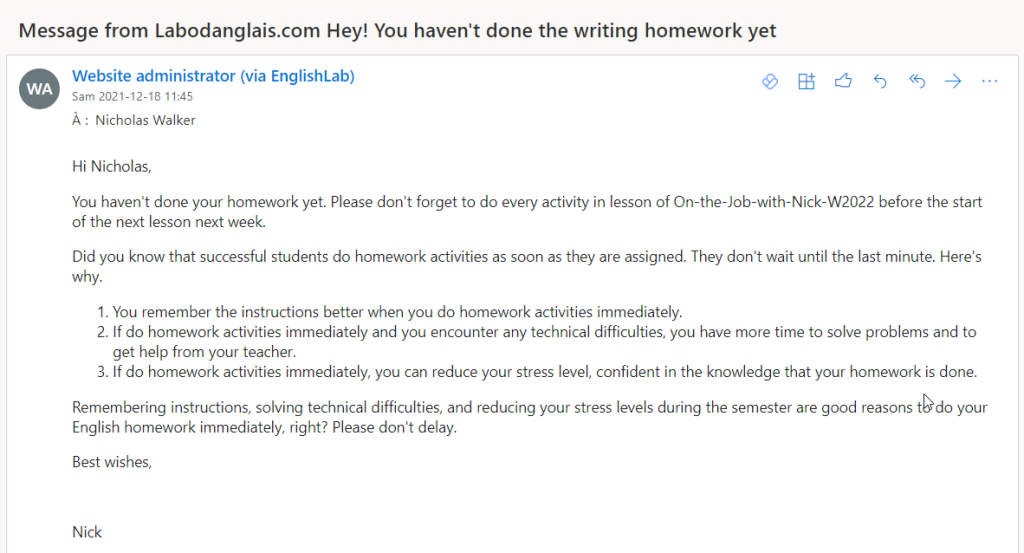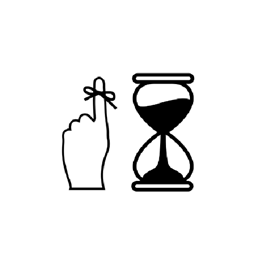
New Feature: Automated Email Reminders
Some students need more support and regimentation than other students, so I have added automated email reminders to help procrastinators keep up with the homework.
Not everyone needs reminding. Only the students who haven’t completed the homework after a set number of days or weeks get the reminder. We can also set the system to send praise for those who complete an activity before the deadline.
It works well. One teacher reported seeing the rate of course activity completion rise from 66% to 90%. That’s a big improvement. Automated reminders improve homework completion rates on Labodanglais.com.
How does it work?
A reengagement reminder is easy to set up. The delay timer starts the moment you create the reminder.
Step 1
Add an email reminder is the same way you would add any activity or resource. Turn editing on by clicking on the “Turn editing on” button in the top left corner of the screen. Click “Add activity or resource, and select Reengagement.

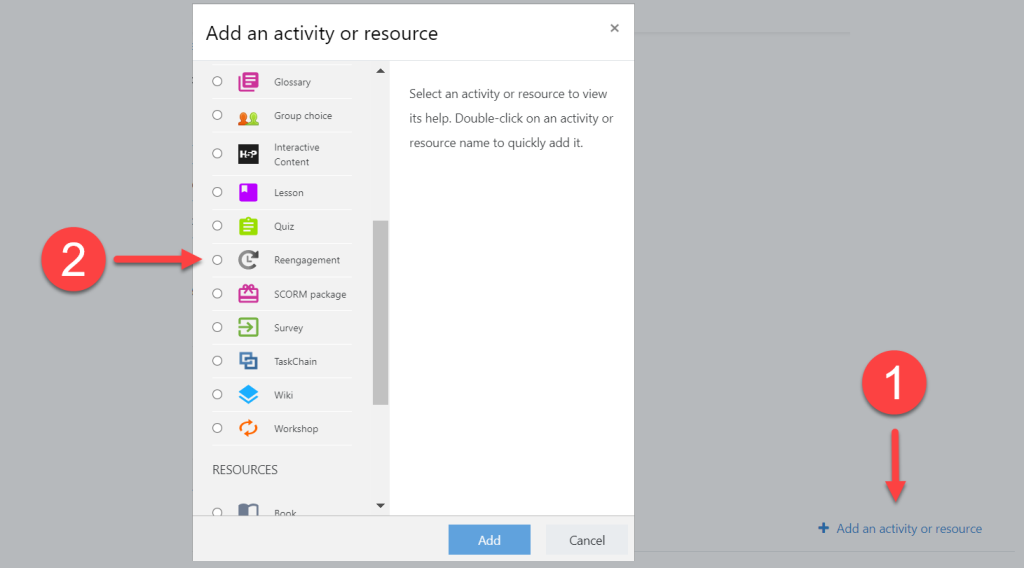
Customize your email reminder with a subject line and email message. Set the delay timer, usually a few days after the homework has been assigned. If you want to create reminders for assignments due in two weeks, just add and extra 7 days to the delay timer.
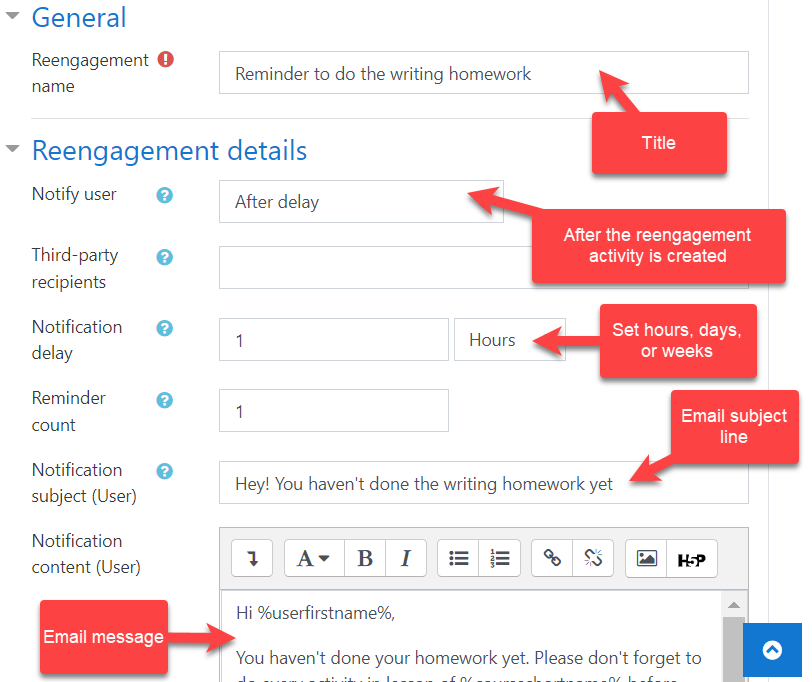
Step 2
You don’t want to send reminders to students who have done the homework, do you? So, check the box next to “Suppress the notification if target activity complete.”
The system will check the completion status of the activity you select form the dropdown menu.
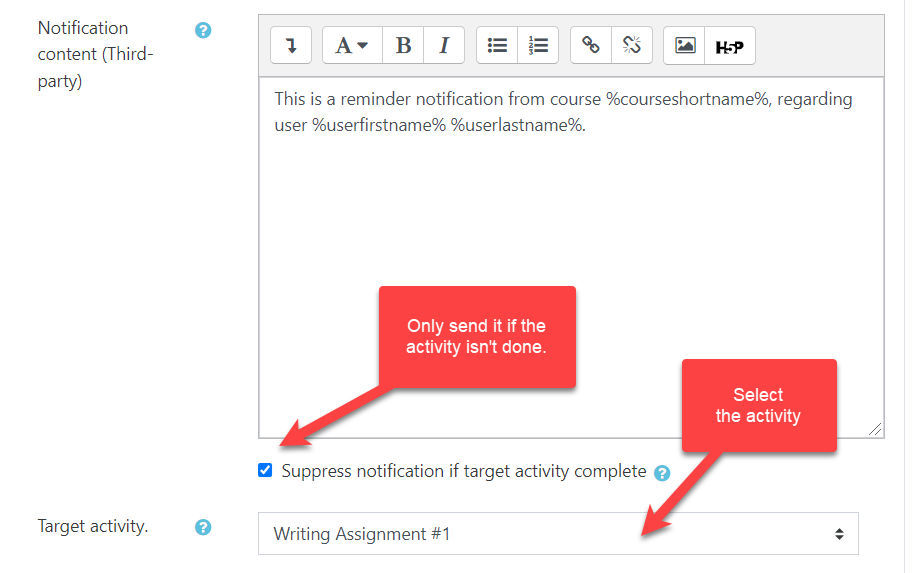
Step 3
After you save changes, the system starts the timer and displays a link to the reengagement module that only teachers can see. It is hidden by default.
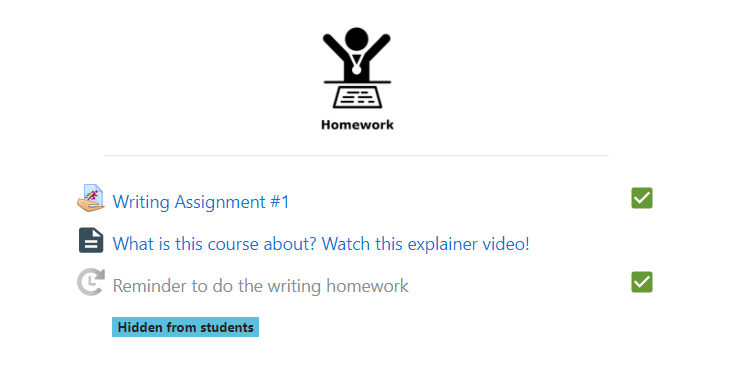
Step 4
If you are enrolled as a student, sit back and wait for the reminder email to arrive in your inbox after the timer expires. Note how the system replaces the wildcards with your name and the name of the course.