
New Feature: Automatically Scored Emails
Do you teach essay writing at college? Many college teachers do. When was the last time you wrote an essay? A while ago, I’m sure. Let me guess. The only person who read it was paid to read it, right? And that person didn’t read it in the conventional sense. He or she read it in order to score it, am I right? Essays are display writing more than anything. But when was the last time you wrote an email?
Email writing is one of the most common writing tasks that adults do. As teachers, isn’t it time to put practical writing tasks at the center of our ESL pedagogy? But the skill of writing emails is not often taught to young people. Emails are structured, purposeful, directed toward a specific audience, and harder for students to write than teachers often assume.
The email discourse model
Writing an email to someone requires an understanding of its expected structure–of its discourse model. Like an essay, there are observable parts in an expected order, each with a specific function. If you look at some of the emails in your inbox–the ones written by skillful communicators–you’ll also notice that each functional element is achieved with indirect phrases. We all know what they mean and understand their purpose, but your wouldn’t describe them as blunt. Often, they are softened with polite, often indirect, phrasing. This subtlety is a skill that has to be learned. Compare.
I want a reply. vs. I look forward to hearing from you.
Teachers can accelerate learning by teaching email writing as an explicit skill. Consider this infographic of an email. Notice the seven parts. Learning to write an essay does not prepare students for this, does it?
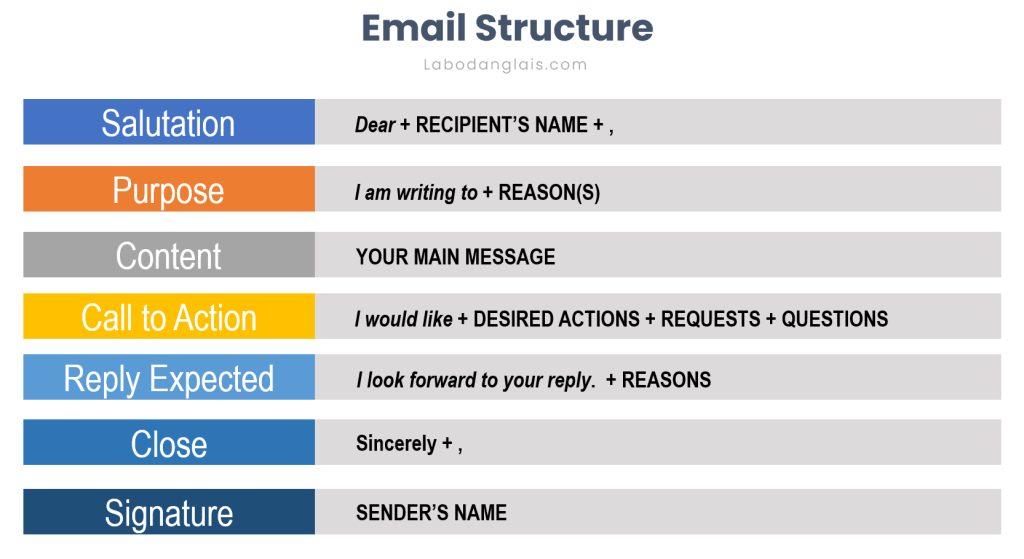
Salutation
First of all, emails have punctuation and capitalization conventions that other writing forms don’t share. For example, emails start with a SALUTATION on its own line that ends with a comma. Only poetry has lines that end with commas, right? Students are used to texting each other with everything in lowercase. But emails are more formal than text messages and observe capitalization conventions that less formal messaging does not.
Purpose
Next, readers want to know the PURPOSE of the email. If that’s not made clear right after the salutation, only highly motivated readers will continue reading. Writers sometimes forget that purpose of every sentence is to get the reader to want to read the next sentence. When a piece of writing is well structured, reading the next sentence is easier, which motivates us to read on.
Content
After you have told your reader the purpose of your email, the next paragraph is your main message. It contains the important CONTENT of the email. It could be about anything. Your email may have one topic or multiple topics. Usually, we change paragraphs when we change topics.
Call to action
Assuming your email is about one topic, the next paragraph is usually a CALL TO ACTION. In it, the writer says what he or she wants. Answer my questions. Send me the information. Make the change. Refund my money. Tell me about your mother’s health. We usually phrase things a little more delicately with phrases like “I would like,” or “Could you?”
Reply expected
One of the purposes of an email is to get a reply. The next paragraph communicates that a REPLY is EXPECTED with indirect phrases like, “I hope to hear from you soon,” or “II look forward to hearing back from you.” The purpose can be achieved in a number of ways. Sometimes, the email writer tries to justify the expectation with reasons that add urgency or concern. For example, “I haven’t heard from you in a while, and I am worried.”
Close
The penultimate paragraph, if we can call it that is the CLOSE. There are many. I prefer “Best wishes,” although the more conventional “Sincerely,” is never out of place. For emails to family, “Love,” is common.
Signature
Finally, a capitalized name is the last element of an email message. Sure, you might include phone numbers and logos, but those are all optional. The SIGNATURE signals the end of the email.
How to integrate email writing into an ESL course
The context in which we write most emails is nothing like a classroom. We usually write an email to satisfy a real world need, with a specific purpose, and with a specific reader in mind. Real world needs are variable and divergent, but in a classroom teachers need to establish common goals and prepare common lessons on well-defined topics.
How can teachers make email writing relevant to a classroom setting?
Pen pal writing
To get all students writing emails about common topics, the best pedagogical fiction I have come up with is pen pal writing. There are a number of ways to get students to write to pen pals. Writing letters and using the national postal service is generally too slow to maximize the repeated exchange of meaningful messages with a focus on target structures. Writing electronically seems more authentic, but getting students to participate in a meaningful exchange with strangers can be difficult.
Now, I have come up with a new ways: automatically scored pen pal writing evaluations. Students can use the pen pal exchange on Virtual Writing Tutor, or we can use the more sophisticated automated evaluation system on Labodanglais.com instead.
Teachers can ask students to imagine that they are writing to a pen pal, or have students print their email messages and hand them in to the teacher to shuffle and distribute at random in the same class or with another group.
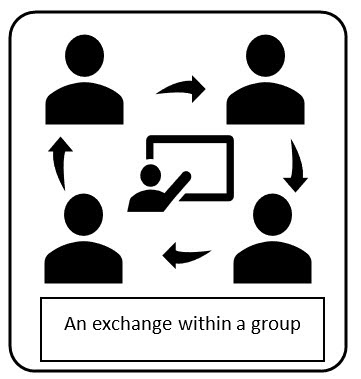
8 pen pal email writing tasks
Regardless of how practical it is for teachers to collect and distribute pen pal messages in the classroom, I have developed 8 tasks, each with its own topic.
- Introduction to a new pen pal
- My neighbourhood
- Technology in my life
- My family
- Food
- Exercise
- Memorable day
- Memorable trip
Each of these tasks relate to common topics for ESL course for beginners, and they match the order of topics covered in Actively Engaged Together. Teachers using Labodanglais.com can have access to them from any course using the FastAssignment module.
Adding an automatically score email assignment
Teachers can add an email writing assignment to a course in just a few easy steps. Start by turning editing on and clicking “Add activity or resource.”

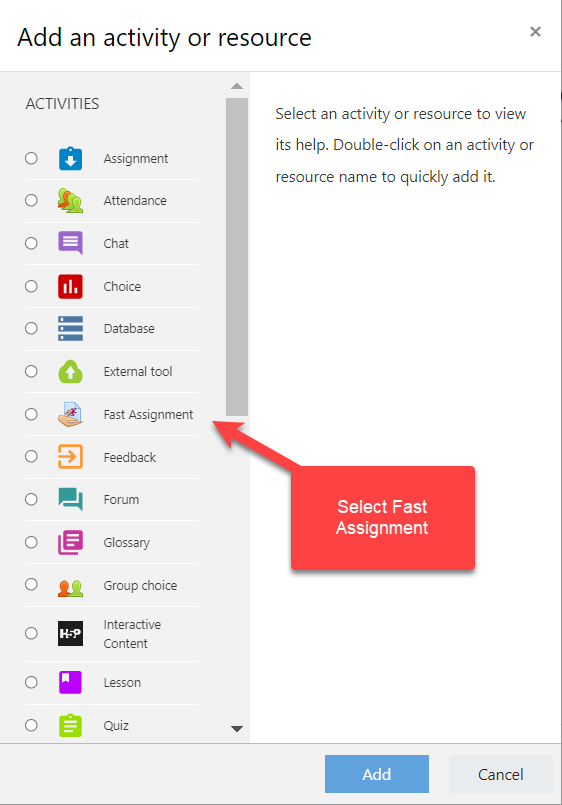
Fast Assignment settings page
Next, you have to give your assignment an name and select the evaluation from the dropdown menus. First, select Actively Engaged Together. Next, select the email writing task you want. Each task is identified with a number and a topic.
Feedback settings
There are feedback settings to check. The default usually looks like this. You can set deadlines and other options on this page. The most important are the Evaluation Selector and the Feedback options.
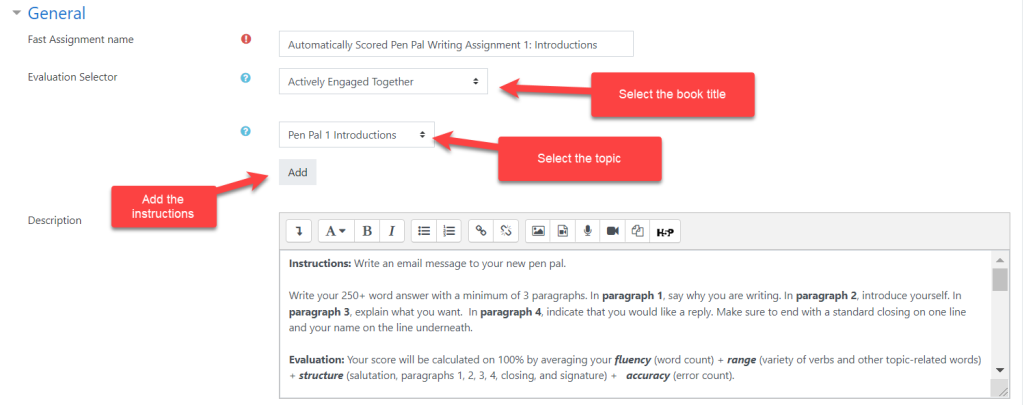
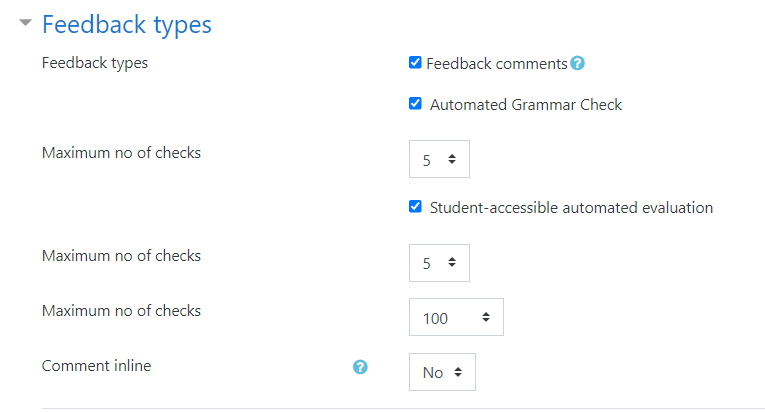
Student view
Once you have saved your Fast Assignment, students will be able to use it. It will appear like this, with the instructions at the top and a text area to write in. Below the text area are buttons to get grammar feedback (only) a score with detailed feedback, and a button to save the score and text to the course’s database.
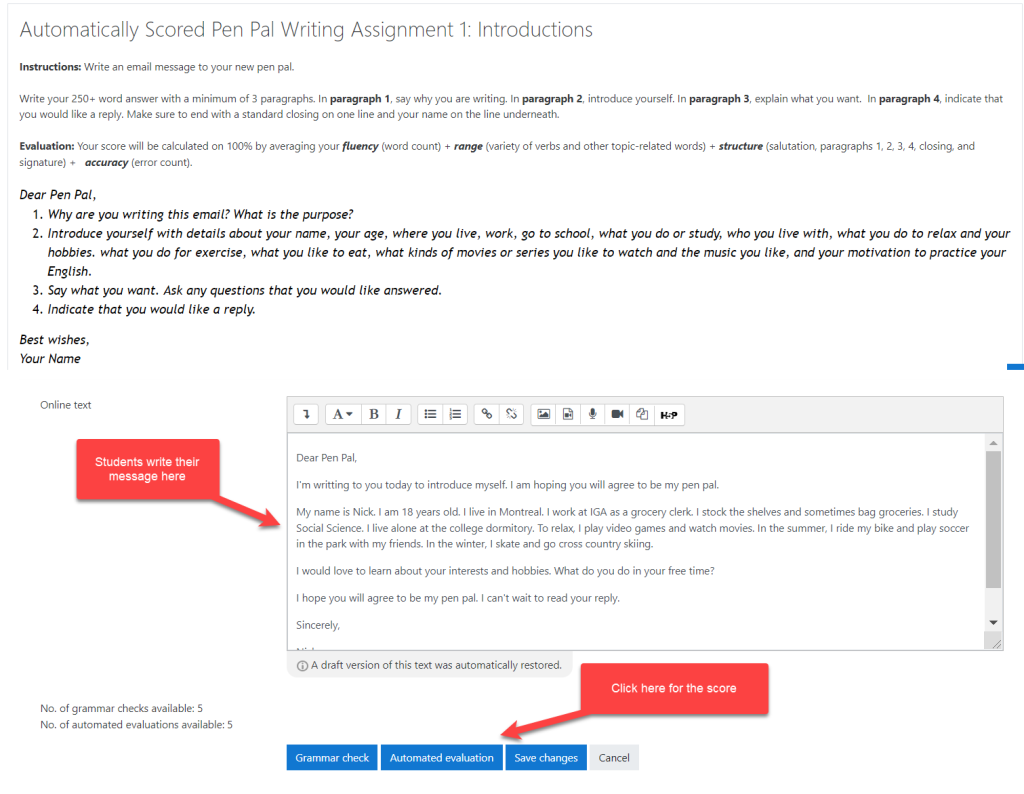
Automated evaluation
After clicking “Automated evaluation,” the system sends the text to the VirtualWritingTutor.com for analysis and scoring. It takes about 2-5 seconds. An example of the feedback is below. The system returns a global score which is an average of four separate evaluations:
- Fluency 25% — word count
- Range 25% — topic related verbs and other topic related words
- Structure 25% — the 7-part email structure described above
- Accuracy 25% — errors detected by the grammar checker
Each of these evaluations shows feedback in either red, black or green. Green text tells you what you did well. Black text tells you how to increase your score. Red text indicates something is missing or very underdeveloped.
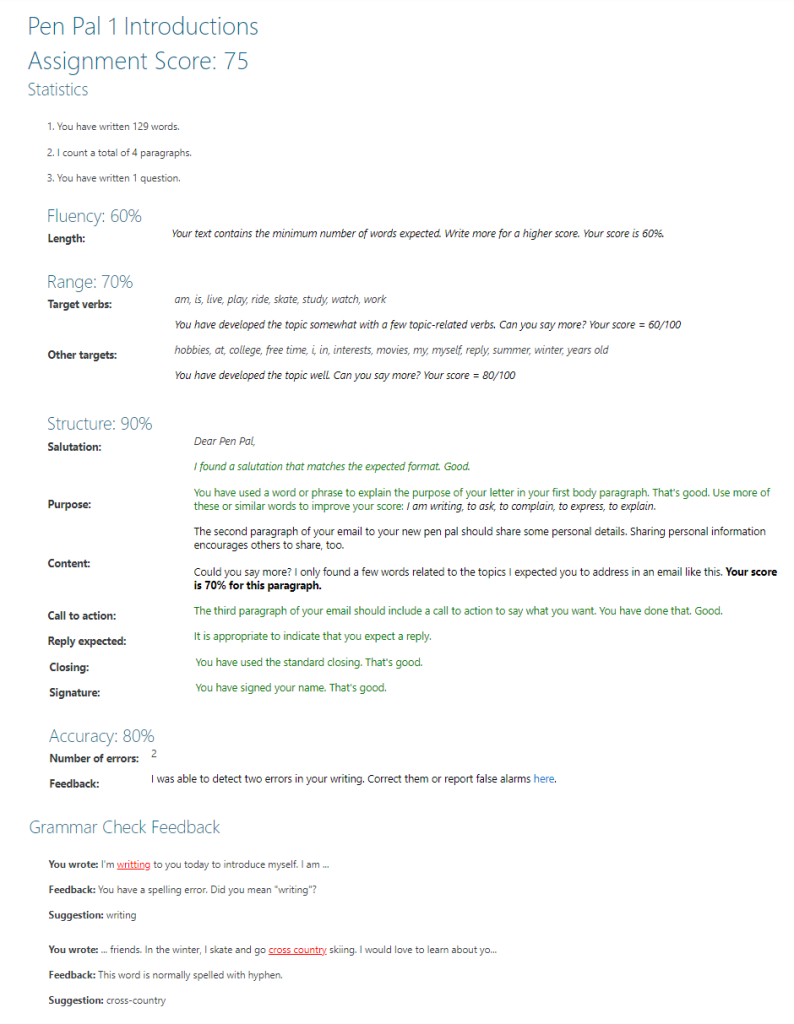
Impact on grading and the economy
If you have 150 students as Quebec college ESL teachers routinely have, and each email takes you 10 minutes to evaluate and add corrective feedback, you’ll be happy to know that this will save you 25 hours of work each week. The system does not require any intervention from a teacher. Of course, you can supervise (or even override) the scores and provide your own comments, but you don’t have to.
Since there are 8 evaluations, this system will save the teacher 200 hours of correction work each semester. Times that 200 hours by your hourly rate to get a sense of the value of this system. For example, with my masters degree and many years of experience, I make $52.14 per hour. Using this calculation, this automated evaluation system theoretically does work that is worth $10 427 every semester or $21 000 per year.
This is all theoretical, of course. No teacher would actually be able to keep up the pace of doing 25 hours of correction every week. In other words, automated evaluation allows teachers to do the impossible. It allows an average teacher to do an above average job. One economist calculates that replacing an average teacher with an above average teacher adds $400 000 of economic value to the economy every year based on calculations of derived demand (Hanushek, 2011).
For students, the benefit is real. Students benefit from frequent, consistent, timely, explicit feedback. With a machine like this handling your corrections, your students will master a practical skill that employers are willing to pay for.
Reference
Hanushek, E. A. (2011). “The economic value of higher teacher quality”. Economics of Education Review 30: 466-479.
