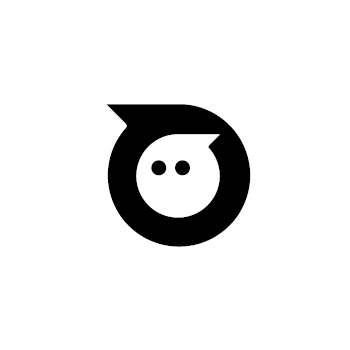
New AI-Powered Activities for Labo
We’ve built an AI-activity delivery platform called ConverSolo that integrates perfectly into any Labodanglais, Labodefrancais, or other Moodle course using the “External Tool” module. Every activity produces a score and sends it to the course gradebook for teachers to track. A variety of novel and powerful activities are now available for the Fall 2024 semester. Don’t leave your students behind during the AI-revolution in education.
Roadmap
The genius of ConverSolo is that it transforms lab-work and homework into dynamic speaking and writing interactions with a focus. When students return to the classroom, they will be much better prepared to actively engage in speaking and writing tasks.
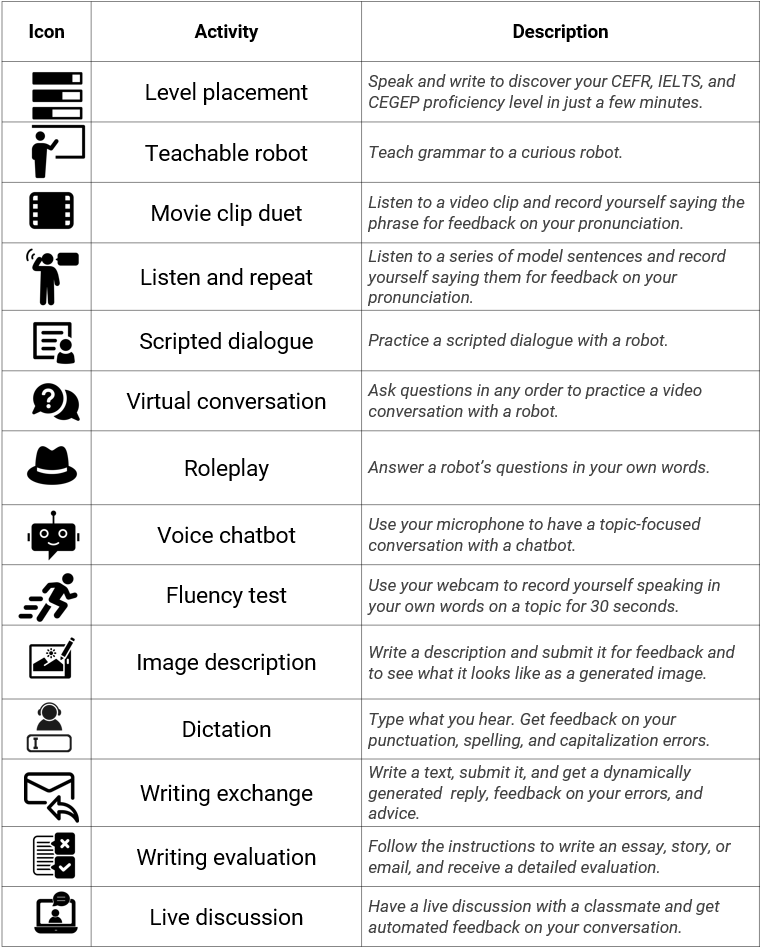
In the table above, you can see a range of scripted and unscripted production activities. Some activities are scripted, requiring the student simply to read the words on the screen. Reading aloud in a conversational exchange helps students, notice, remember, and situate the words and grammar they are studying. ConverSolo uses the students’ webcams and microphones to capture what they say and check its comprehensibility using a robust speech recognition system.
Why use a webcam and microphone when we could use just a microphone instead? A lot of international oral communication today takes place on video conferencing platforms. Practicing speaking with the webcam turned on helps to habituate the learner to this new reality. Webcam recordings also provide visual proof that the student did the activity themselves.
Scripted activities prepare students for the semi-scripted and unscripted activities that follow in the pedagogical sequence. Employing a skill-acquisition sequence (noticing activities >> controlled practice >> fluent use) for learning is consistent with the Competency-Based Approach used in most colleges.
Teachable classmate
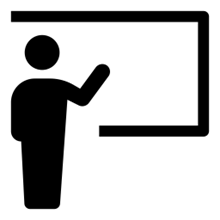
Explaining a grammar point to a classmate is a great activity for learning about the regularities of a language. That’s why we have developed AI-powered grammar lessons in which the student does the teaching to a virtual classmate. By explaining the meaning, use, and form of a grammar point to the virtual classmate, the student masters the information him or herself. When one teaches, two learn.
Here’s an example. You can see me interacting with the virtual classmate. She begins the interaction by asking the grammar question. I simply have to read the words on the screen. She responds with follow-up questions. This is much better than reading grammar explanations in a grammar book. Saying words aloud make them 10% more memorable than silent study (McLeod et al., 2017) and students teaching classmates has been shown to accelerate learning by 37% (Hattie, 2009).
Movie clip duet
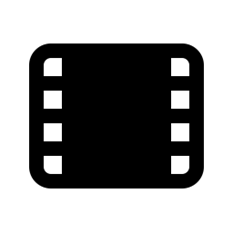
Watching movies and TV series and help with noticing and aural comprehension. But listening to a clip of a Hollywood actor using target grammar to repeat aloud and receive feedback on comprehensibility and pronunciation is great for developing speaking skills, too.
Watch the video below to see how students can get pronunciation practice and feedback with Hollywood movie clips.
Listen and repeat
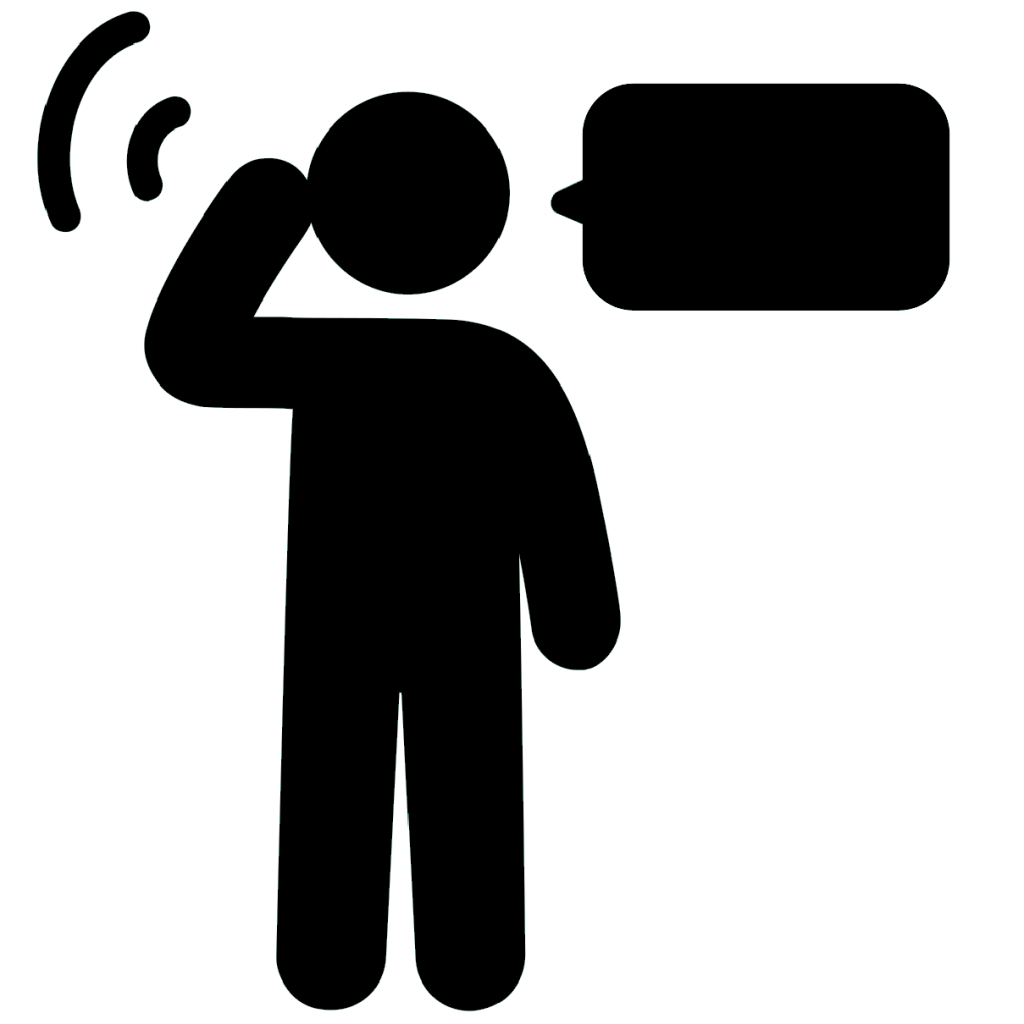
Listen and repeat a series of phrases or sentences to prepare for a conversation with a robot or a human. While the video plays, record yourself with your webcam repeating the sentences you hear modelled for you. The system will transcribe what you say and score your comprehensibility by comparing what it transcribed with what it expected. you to say. Doing this kind of focus-on-form pronunciation activity sequenced before a virtual dialogue or voice chatbot conversation will help to reduce the frustration of not being understood when it is time to speak.
Scripted dialogue
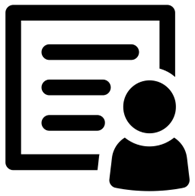
The video below shows a student doing her homework. She’s practicing a scripted roleplay with a robot for her Finance and Insurance course.
Students can prepare for their careers by answering the virtual client’s questions by reading the words on the screen. The system scores your pronunciation of your part of the scripted dialogue.
Virtual dialogue
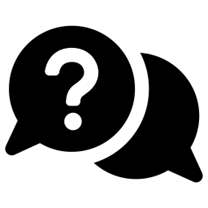
Watch the video below to see how your students can interact with a virtual dialogue system from home or in the computer lab. Students practice asking questions to a lifelike robot. The questions are listed on the side. Ask the questions in any order to have a simulated video conversation and receive a score. Be sure to ask correctly formed questions to get full points. When you ask a question, the system recognizes what you asked, and crosses the question off the list to help you keep track.
Voice chatbot
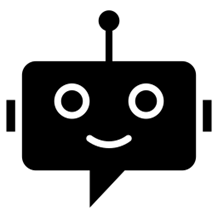
Students use their microphones to have a dynamic conversation with an AI-powered chatbot. They will get a score based on the number and range of the questions they ask. If they ask an incorrectly formed question, the system corrects them.
Since all of the answers are dynamically generated using a large language model and a speech synthesis model, no two conversations are exactly the same.
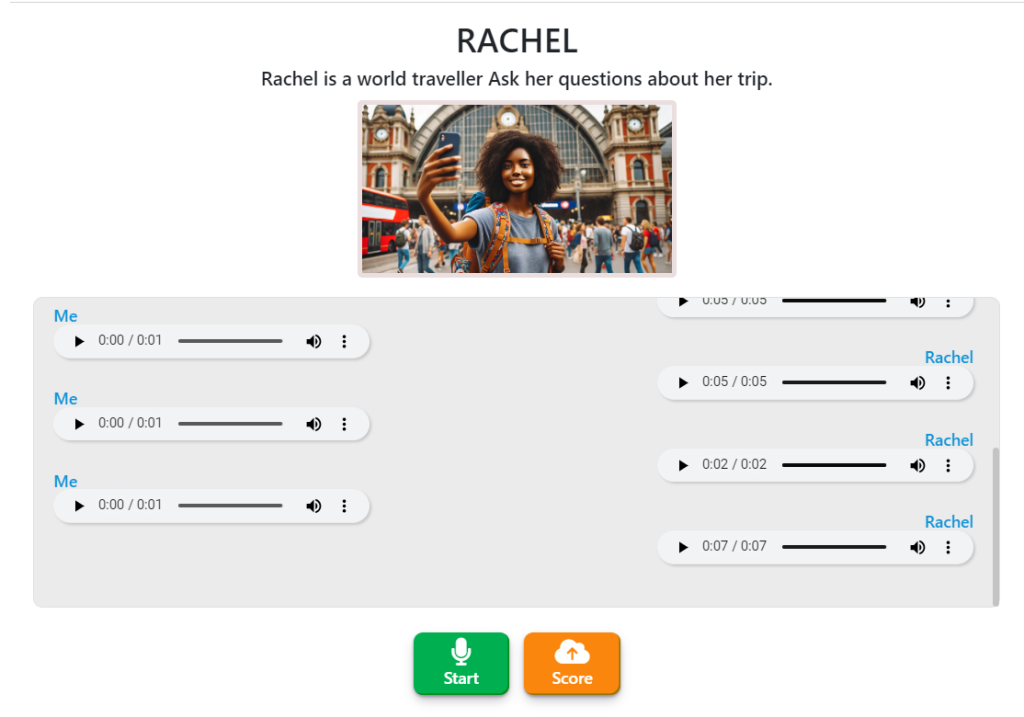
Virtual roleplay
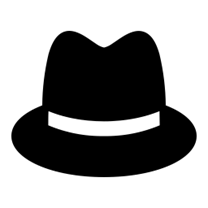
Practicing dialogues can give students an idea when to use target structures in a conversation, but will they actually use them in conversation? Roleplay helps to bridge that gap. In this AI-powered activity, the virtual classmate asks a question, waits as you answer in your own words, and then asks the next question. The system transcribes students’ answers and checks for the target structures from the course. It also counts your words to ensure that you provide a fully-developed answer.
Email and dynamic reply
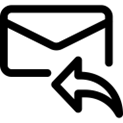
Write an email and receive a score based on your fluency, your accuracy, and your inclusion of key information. Click submit to get an instant reply and personalized advice on how to improve your email writing skills. Emails missing key information will receive a lower score than those that include it. They will also receive a different reply–one that requests the missing information.
Image generation writing task
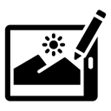
Write a descriptive text. The system will draw you a picture of what you wrote, and then score your grammar (33%), vocabulary (33%), and fluency/word count (34%). The example below shows a description of a house written for the Actively Engaged at College collaborative writing project. Students can collaborate on the features of a house, each write a description, and then compare and discuss the images generated from their individual descriptions.
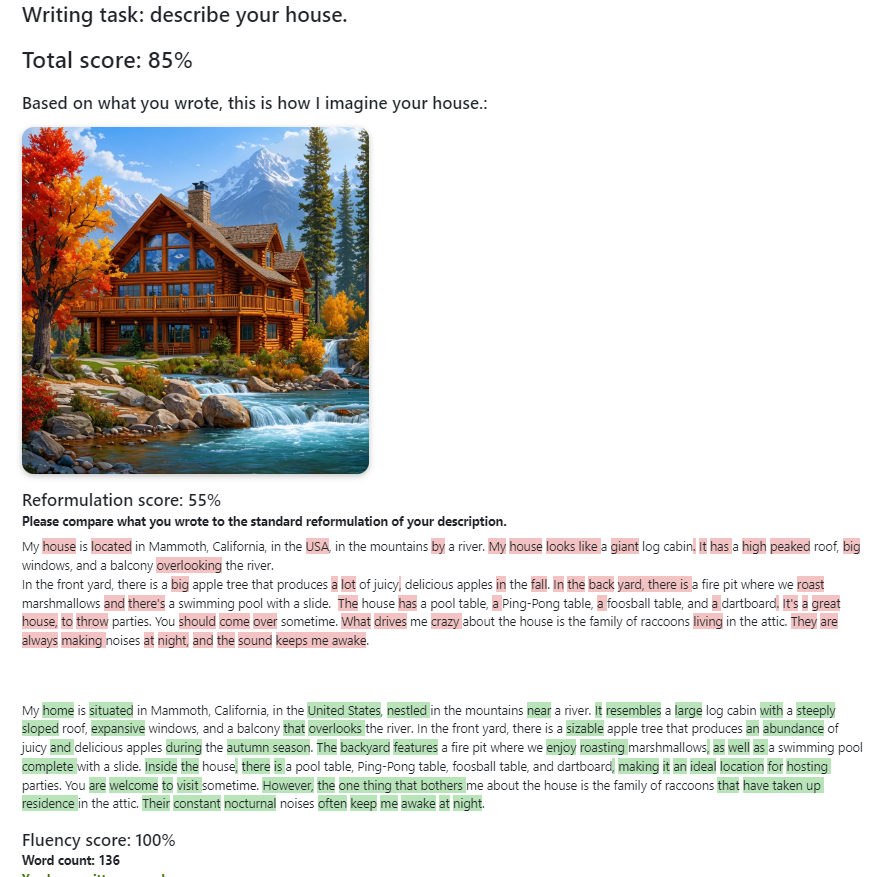
Fluency test
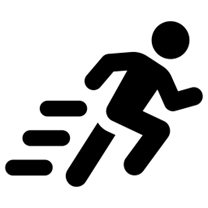
After noticing and practicing target grammar and vocabulary using video clips, dialogues, roleplays, and chatbots, students can test their fluency with a fluency test. The virtual classmate asks you to speak for 30 seconds on a particular topic, and then starts a timer. Many topics are available. You have 30 seconds to demonstrate your rate of speech and range of vocabulary on the topic. The system counts your words, counts common topic-related words, and generates a score.
By timing the speaking task, the system simulates some of the pressure of face-to-face communication, pushing students to speak faster, speak more clearly, and use a wider range of vocabulary than they would without the time pressure. Students enjoy this kind of challenge, and it provides the student useful insights into their current level of proficiency.
Get ConverSolo for your students!
We are actively working on developing these activities and adding them to all existing courses. For students who buy an Actively Engaged Series textbook or any other Labodanglais course will not have to pay a penny more. These activities will be include in the price.
Students will also be able to access ConverSolo activities through a subscription to the Virtual Writing Tutor. The details of the non-automatically-renewing plans are here.
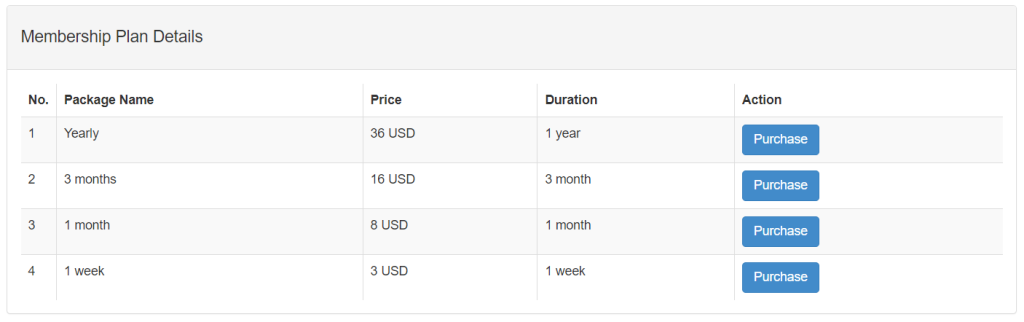
We will add a payment gateway on ConverSolo.app soon. The USD pricing plan for Fall 2024 is below. Contact us at nicholas@conversolo.com to learn more.
